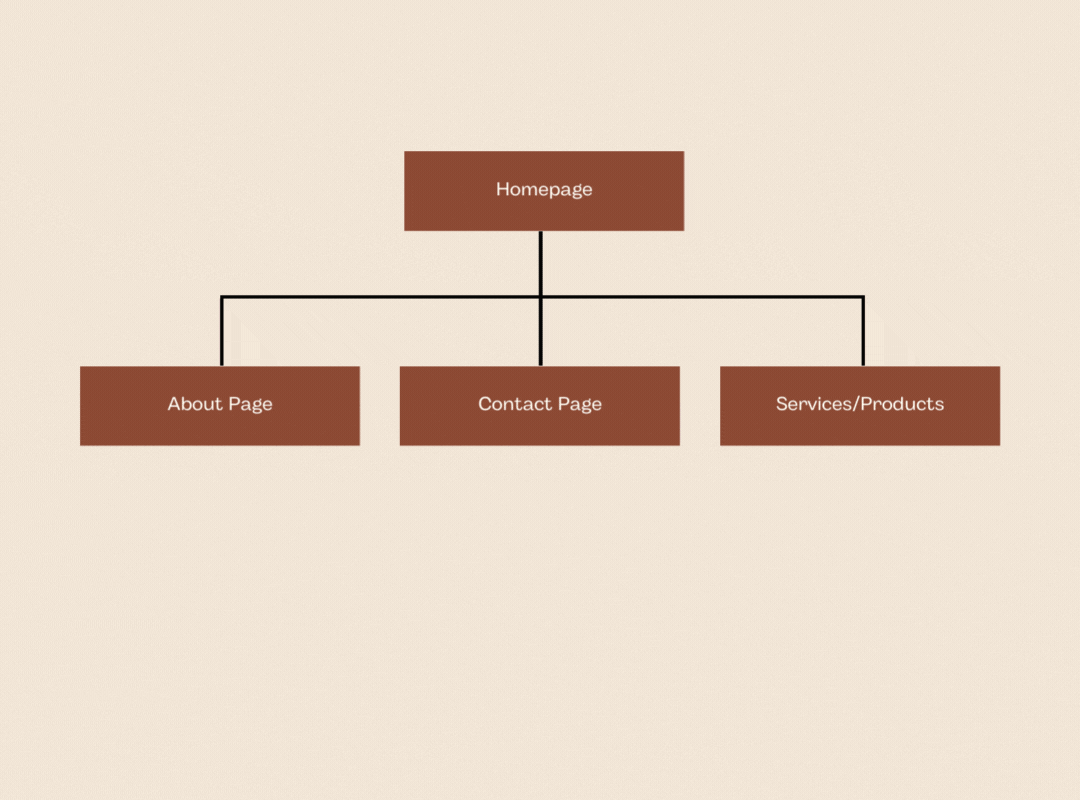How to Start Your Squarespace Site
Getting started on your very first website can be daunting - we’ve been there. In our opinion, you might have made it through the worst of it: deciding to start and choosing a platform. Welcome to Squarespace!
It’s no secret Squarespace is a popular website builder among the DIY crowd, it’s user-friendly, all in one, and the community is fantastic!
Even though Squarespace is built with the DIY user in mind, getting started can still be overwhelming - this article will calm your nerves and help you get started!
1.Gather the Resources
Take some time to think about what pages your website needs. Typically, a homepage, contact page, about page, and services/products page is all you need to get started. With those four pages in place you can build around them and expand later if you need to. for now, we’re just going to focus on those four.
Next, I suggest gathering all of our brand assets into on folder on your computer, hard drive, or cloud storage. This is going to make the building process smoother as you start to flesh out your site. You will add these items to your asset library, which will be easier to navigate in the long run if you organize when you start.
Once you have your resources gathered, start to plan your website content by page, and just take it one page at a time. It can be helpful to map out your pages like a flow chart, or to create a separate
2. Set the Basics
Now that everything is gathered and you have your pages planned, we can dive into Squarespace!
I recommend setting your basics first - Squarespace does this easily with the style button.
Set up your brand colors and fonts in this panel. It will automatically provide you with color systems to apply to each section of your website. This will help as we move forward and add content to your site - everything will feel on brand as you build, which should speed things along!
The other items to include in this step: adding your logo. Add a version of your logo to the header of your site, and one in the footer. You might also include a version of your logo on the contact page or about page. Think about where you can add other branded elements as well.
3. Optimize as you go!
When adding photos, graphics, and brand elements to your site, be sure to optimize as you go. This will help in launching your site - when search engines make their initial crawl on your new site optimized images will increase your SEO rank.
Make sure all images and graphics have a name, and not just ‘main logo_FINAL.png’. Name images and graphics according to what they are, or if found in a google image search, what they represent. You can use your business name or keywords in the file name or Alt Caption. All of this is done on each image block when you build your site.
You’ll also want to pay attention to the size of your images and graphics. Of course you want crisp, clean images, but you do not want to sacrifice load time. Studies say site visitors expect a full site to load in 6 seconds or less, and you have less than .5 seconds to impress them to stay on our site.
Compress images if necessary to speed up load times, and convert PNGs to JPEGs when necessary.
Still looking for help?
If you’ve tried the DIY route and it just isn’t your jam, you can always hire a Squarespace designer! We’d love to help you determine what path is best for you. You can always schedule a no-strings-attached consult with us where you’ll find out if we can help, or we’ll recommend another designer.
If you just need a little jump start - get on the waitlist for Rural Creative Co. Squarespace Templates. Our templates come with a 6-month trail period (much longer than the 14-day period you’d normally get with Squarespace!), and 20% off your first year of Squarespace.
This post contains affiliate links, which means if you purchase an item with my code, I get a small kick-back as well. But be assured, I am only sharing these products because I use them every day and love them just as well!
I’m Brenna - and I can’t wait to chat with you about all things business and rural life. Thanks for reading!
Find more blogs like this
A few of my favorite things
Dubsado
Dubsado is the tool I use for client relations. I house all of my contracts, proposals, invoices, and deadlines there. It’s a lifesaver - used code bCreative20 for 20% off your first month or year!
FloDesk
I use FloDesk to run email campaigns and create beautiful monthly newsletters. Use my code for 50% off your FloDesk Subscription!
Squarespace
If you’re looking to build your own website, but still want a robust system, I cannot recommend Squarespace enough. Check out all of the templates they have to get you started!